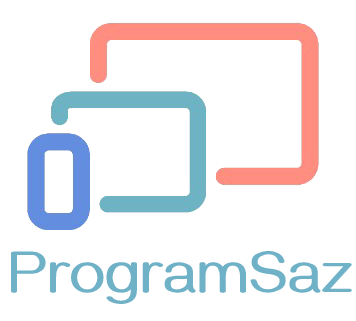The Right LIMS for Every Need

Features

Doctors and Referrals Portal
Allows clinicians to place test orders, view patient results, view commission reports, and communicate with labs.

Automation and Equipment Interfacing
Enable automatic download of results from analyzers to sLab for review and authorization without any human interaction, eliminating data entry errors and ensuring result accuracy at all times and reduce staff cost and increase lab efficiency.

Reports
The Report for approved results is automatically color-coded flagging of abnormal value and the normal value will be customized according to gender and age of patients. The reports can be published in pdf.MS-Word, MS-Excel formats. When the report approved a notification message will be sent to patients.

Hosting Options
sLab can be hosted either On-Premise or in Cloud.

External Laboratories Portal
Allow external laboratories to register test orders, view all jobs on the worklist and their status, or simply retrieve and print their results under their laboratory name and logo.

Efficiency
One of the most advantages of any sLab is its efficiency. By cutting down human intervention and automate functions of the lab, the system provides the lab technicians with easy, yet powerful functionalities. The sLab not only saves time and streamlines workflow but also reduces the number of unnecessary resources used in the processes.

Samples
Automatically generating a unique and sequential ID barcode for samples and
printing a sample stickers label

Lab Waiting Room Display
Lab Waiting Room Display software provides real-time updates of all patient’s test showing the status of each patient (On Going, Completed and Approved) tests and number of tests completed for each patient.

Multi-Centric
Managing multi branch laboratories. Each branch manages their data, tests and customers While the administrator can assign users and give permission for all branch and prepare general reports regarding all branch or specific one

Quality Assurance and Control
Automating most process and generating barcode ID for samples, ensuring the highest quality. Reduce the risk of transcription errors and highlight out of specification results so you can easily investigate and maintain control over your data.

A user-friendly interface
Simple and clean interface that makes it easy to learn without any prior knowledge of informatics or user manuals. With access to the various modules and functionality based on access privileges

Additional Features
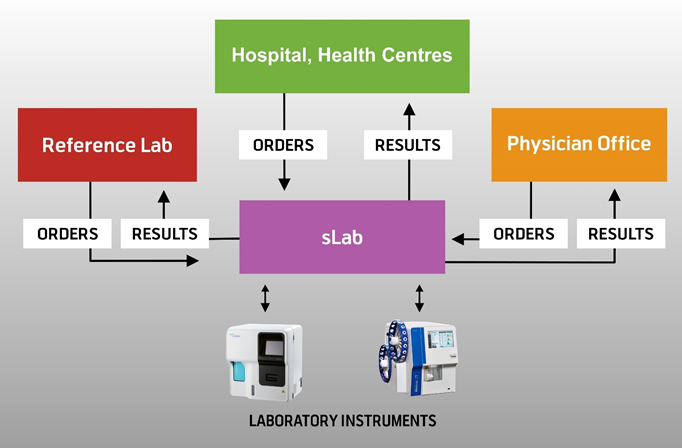
| Items | Price | Notes |
| Basic (one user, one PC) | 700$ | 500$ for upgrading to Multi-User |
| Multi-User
|
1200$ | 700 $ for one additional center for upgrading to Multi-Center
|
| Multi-Center
|
1200 $ for the first center and 700 $ for each additional center | |
| Doctors and Referrals Portal | 500$ | |
| External Laboratories Portal | 500$ | |
| Interfacing one Device | 850$ |
Laboratory Equipment Interfacing
Lab automating starts with Interfacing laboratory equipment with LIMS to transfer data between devices and LIMS. That is crucial to improving the productivity and efficiency of any lab.

How Does Equipment Interfacing work?
When placing a sample in the lab analyzer, there is no need to enter the test information (Worklist) to be performed; instead, the analyzer will query the database for the tests information. As soon as the tests are completed, the analyzer automatically sends the results to the sLab for verification, approval, and publication.
Benefits of Lab Interfacing
Increase Productivity & Effectiveness:
Eliminate the manual entering of results from the instrument to the LIS and also eliminate data entry of test information (Worklist) into device; saves a ton of time and effort.
Better Data Quality & Integrity:
By automatically transforming data between devices and LIS, a huge source of human transcription errors is removed and will significantly increase the quality of data
Reduce Cost
Reducing manual work leads to more effective use of laboratory personnel and equipment’s.